Top 21 Web Development Tools
In the ever-evolving world of web development, having the right tools at your disposal can make all the difference.
From coding to design, project management to version control, there’s a tool for almost every aspect of web development.
In this blog post, we’ve compiled a list of the top 21 web development tools that are sure to enhance your productivity and help you build stunning websites and web applications.
Let’s dive in!
Choosing the Right Web Development Tool
Choosing the right web development tool is a crucial decision for any developer or development team. The choice of tools can significantly impact your productivity, the quality of your code, and the success of your web projects. With the ever-expanding landscape of web development tools available today, it’s essential to know what to look for when making your selection. In this blog post, we’ll guide you through the key factors to consider when choosing web development tools to ensure that your projects run smoothly and efficiently.
Project Requirements:
The first step in choosing the right tools is to understand the specific requirements of your project. Are you building a small website or a complex web application? Different projects may require different tools. Determine if you need front-end, back-end, or full-stack development tools.
Programming Language:
Consider the programming language you are most comfortable with or the one best suited for your project. Some tools are language-specific, while others are more versatile. Ensure that the tool supports your chosen language.
Community and Support:
A strong and active community can be a lifesaver when you run into problems or need assistance. Look for tools with a robust online community, ample documentation, and active forums. Frequent updates and bug fixes are also indicators of good community support.
Ease of Use:
Choose tools that match your skill level and development preferences. Some tools are designed for beginners, while others are more advanced and cater to experienced developers. The tool’s user interface and learning curve should align with your proficiency.
Scalability:
Think about the scalability of your project. Will your chosen tools be able to handle the growth of your website or application? Ensure that the tools you select are capable of scaling with your project’s demands.
Performance:
Performance matters, especially for web applications. Evaluate the speed and efficiency of the tools, as slow tools can significantly impact the user experience. Look for tools that are optimized for performance.
Integration and Compatibility:
Consider how well the tools integrate with other technologies and services. Compatibility with databases, APIs, and third-party services can simplify development. Check if the tools have the necessary plugins or extensions for integration.
Version Control and Collaboration:
Version control is essential for team collaboration and project management. Ensure that your chosen tools support version control systems like Git and provide features for seamless collaboration among team members.
Security:
Security is a paramount concern for web development. Choose tools that have built-in security features and follow best practices. Regular updates and patches are critical for maintaining the security of your web projects.
Cost and Licensing:
Consider your budget and the licensing model of the tools. Some tools are open-source and free, while others require a subscription or one-time payment. Factor in the cost when making your choice.
Future-proofing:
The web development landscape evolves rapidly. Think about the long-term viability of your chosen tools. Will they still be relevant and well-maintained in the coming years? Avoid tools with uncertain futures.
User Feedback and Reviews:
Research user feedback and reviews for the tools you’re considering. Learning from the experiences of other developers can provide valuable insights into the pros and cons of each tool.
Choosing the right web development tools is a critical decision that can influence the success of your web projects. By carefully considering above factors, you can make an informed choice that aligns with your development goals. Keep in mind that the right tools can streamline your workflow, boost productivity, and lead to the successful completion of your web development endeavors.
In our journey to uncover the essential aspects of selecting the right web development tools, let’s now delve into a detailed exploration of the top 21 transformative tools that can empower your web projects and help you make informed choices.
1. Bootstrap

When it comes to crafting modern, responsive, and visually appealing websites with minimal effort, Bootstrap has emerged as the go-to framework for web developers worldwide. Developed and maintained by Twitter, Bootstrap is an open-source front-end framework that simplifies web development and design. In this section, we’ll dive into the world of Bootstrap and explore its key features, benefits, and why it’s a must-have tool in your web development toolkit.
Bootstrap, initially known as Twitter Blueprint, was created by Mark Otto and Jacob Thornton while working at Twitter. It was later released as an open-source project and rebranded as Bootstrap. This powerful framework provides a set of HTML, CSS, and JavaScript components that streamline the process of building responsive, mobile-first websites and web applications.
Key Features:
Responsive Grid System: Bootstrap’s grid system allows for the creation of flexible and responsive layouts, ensuring your web content looks great on a variety of devices, from smartphones to desktops.
Pre-Built Components: Bootstrap provides a rich library of pre-designed UI components like navigation bars, modals, and carousels. These components can save you significant development time.
Customization: While Bootstrap offers ready-made styles, it’s highly customizable. You can tailor the framework to match your project’s unique design requirements by modifying variables and using custom CSS.
Community and Ecosystem: With a vast and active community, Bootstrap has a wealth of documentation, themes, and third-party plugins available, making it easy to find solutions and resources for your development needs.
Pros:
Efficiency: Bootstrap streamlines the development process, allowing you to create polished and responsive websites quickly.
Cross-Browser Compatibility: Bootstrap takes care of many cross-browser compatibility issues, ensuring consistent rendering across different browsers.
Mobile-First Approach: Bootstrap follows a mobile-first design philosophy, ensuring that your website looks and functions well on mobile devices, which is crucial in today’s mobile-centric world.
Documentation: Bootstrap’s documentation is extensive and beginner-friendly, making it accessible even for those new to web development.
Cons:
Similarity: Because of its widespread use, websites developed with Bootstrap can sometimes look similar unless customized extensively.
Learning Curve: While Bootstrap is user-friendly, mastering all of its features and customization options can take some time.
2. Sublime Text
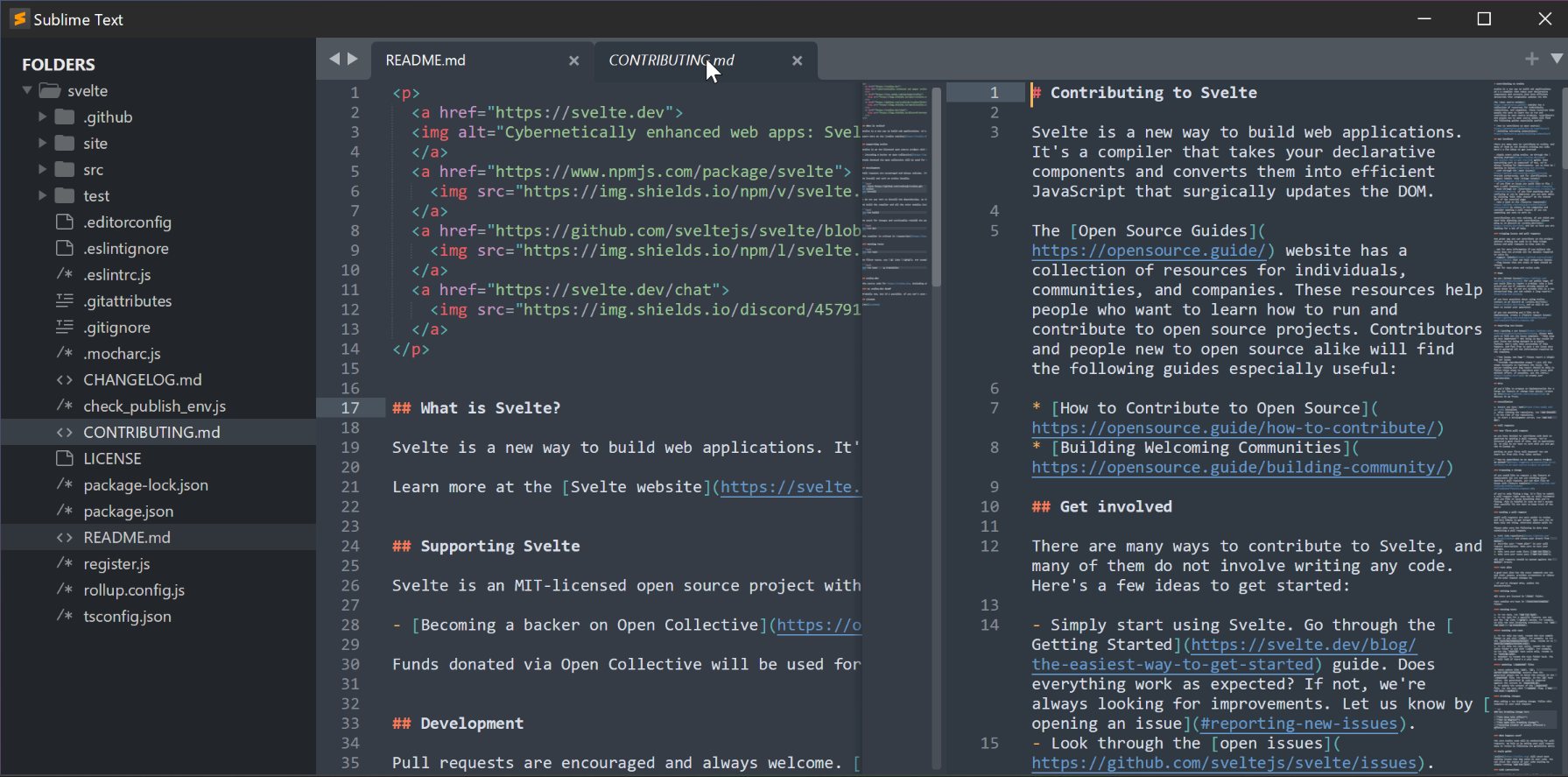
Sublime Text is another powerful tool that deserves your attention for streamlining web development. This versatile code editor has gained a reputation for its speed, simplicity, and extensibility, making it a top choice for developers worldwide. Whether you’re working on a quick code tweak or a full-scale project, Sublime Text has the features and performance to make your coding experience a breeze.
In this section, we’ll take a closer look at Sublime Text, exploring its key features, advantages, and any considerations you should keep in mind when choosing it for your development tasks. Just as Bootstrap simplifies web design, Sublime Text aims to streamline your coding endeavors, making it an indispensable addition to your web development toolkit. Let’s dive in!
Key Features:
Lightweight and Speedy: Sublime Text is known for its exceptional speed and lightweight design, making it ideal for developers seeking a responsive coding experience.
Cross-Platform: It’s available for Windows, macOS, and Linux, ensuring a consistent coding environment across different operating systems.
Extensibility: Sublime Text can be extended with a wide array of packages and plugins, allowing developers to tailor their coding environment to their specific needs.
Multiple Selections: The editor supports multiple selections and cursors, simplifying tasks like editing multiple lines of code simultaneously.
Syntax Highlighting: Sublime Text provides robust syntax highlighting for a wide range of programming languages, enhancing code readability.
Pros:
- Speed and Efficiency: Sublime Text is incredibly fast and responsive, even when handling large codebases.
- Customization: With its extensive plugin support, you can personalize the editor to fit your workflow and preferences.
- Cross-Platform: It ensures a consistent coding experience, regardless of the operating system you use.
- Multiple Selections: The ability to edit multiple lines of code simultaneously can significantly boost productivity.
- Syntax Highlighting: Accurate syntax highlighting makes it easier to spot errors and understand code structures.
Cons:
- Paid License: While a free version is available, a paid license is required to remove the pop-up nag screen.
- Limited Built-In Features: Compared to full-fledged IDEs, Sublime Text may lack some advanced features.
- Learning Curve: While beginner-friendly, some features may require time to discover and master.
3. jQuery
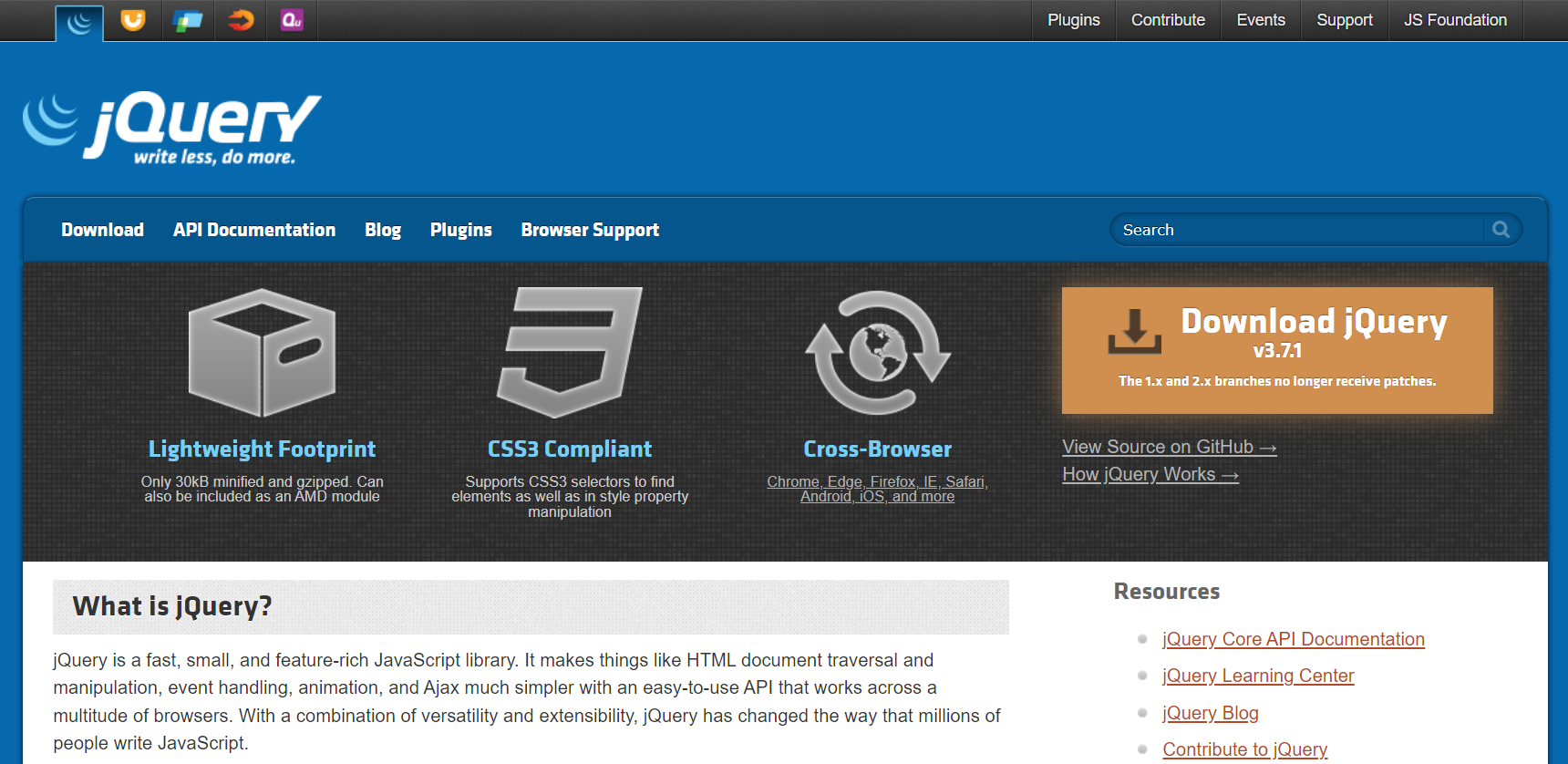
When it comes to simplifying client-side scripting and enhancing the interactivity of web pages, jQuery stands as a foundational library for web developers worldwide. This open-source JavaScript library has revolutionized web development by providing an elegant and efficient way to manipulate the Document Object Model (DOM), handle events, and make asynchronous requests. In this section, we’ll delve into the world of jQuery, exploring its key features, advantages, and why it remains an indispensable tool in the web developer’s arsenal.
jQuery remains a cornerstone in web development, simplifying complex tasks and ensuring cross-browser compatibility. Its extensive plugin ecosystem and active community make it a go-to choice for developers looking to enhance the interactivity of their web projects. However, as web technologies evolve, it’s essential to assess whether jQuery aligns with your project’s specific needs, as newer alternatives and native JavaScript capabilities may offer more tailored solutions.
Key Features:
- DOM Manipulation: jQuery simplifies DOM traversal and manipulation, enabling developers to efficiently select, modify, and create HTML elements.
- Event Handling: It provides a unified interface for handling events across various browsers, making it easier to create interactive web applications.
- AJAX Support: jQuery streamlines the process of making asynchronous requests to servers, allowing for dynamic content loading without page refreshes.
- Cross-Browser Compatibility: jQuery normalizes browser inconsistencies, ensuring that your code behaves consistently across different browsers.
- Extensive Plugin Ecosystem: A wide range of plugins and extensions are available, extending jQuery’s functionality for specific tasks and features.
Pros:
- Simplifies complex JavaScript tasks, reducing the amount of code needed.
- Excellent cross-browser compatibility, reducing compatibility issues.
- Large and active community, leading to extensive documentation and support.
- Supports AJAX, facilitating the creation of dynamic web applications.
- Versatile and widely adopted in the industry.
Cons:
- The size of the jQuery library can impact page load times, which may be a concern for performance-critical projects.
- With modern JavaScript advancements, some developers may prefer to use native JavaScript or other libraries/frameworks.
- Over-reliance on jQuery can hinder developers from fully understanding core JavaScript concepts.
4. CodePen
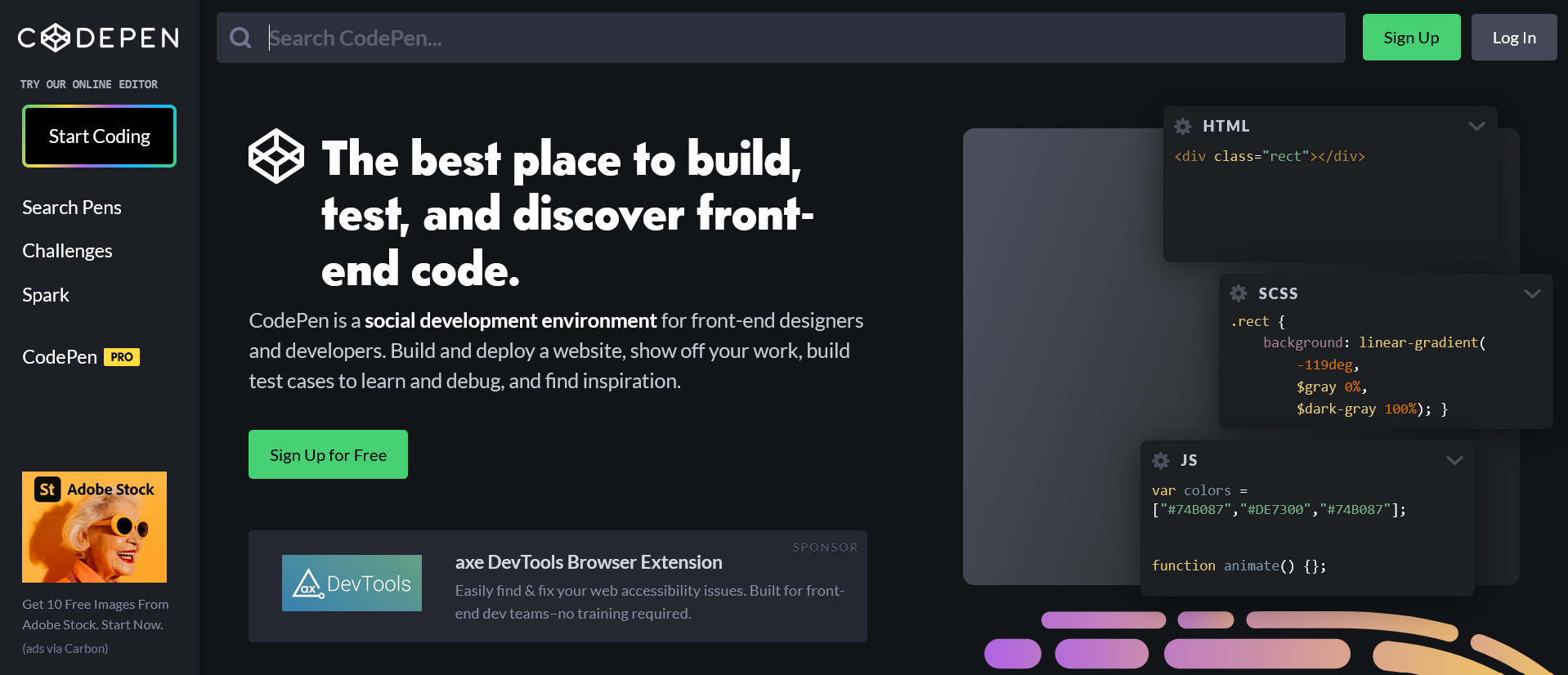
In the world of web development, experimentation and collaboration are often key ingredients for innovation. CodePen, an online code editor and playground, has risen to prominence as a go-to platform for developers to explore, test, and share HTML, CSS, and JavaScript code snippets. In this section, we’ll immerse ourselves in the realm of CodePen, exploring its unique features, the advantages it offers, and why it’s a valuable resource in the developer’s toolbox.
CodePen was launched in 2012 by Chris Coyier, Tim Sabat, and Alex Vazquez, and it has since evolved into a thriving community of developers, designers, and creative minds. With its collaborative capabilities and real-time code rendering, CodePen has become a playground where developers can bring their ideas to life and showcase their skills.
CodePen is more than just a code editor; it’s a thriving community where developers come together to learn, experiment, and innovate. With its live preview, collaboration options, and a vast library of user-generated content, it’s a valuable resource for both seasoned professionals and newcomers to the world of web development.
Pricing: Free (with a Pro plan starting from $8/month)
Key Features:
- Online Code Editor: CodePen provides a powerful online code editor that supports HTML, CSS, and JavaScript, enabling you to create and edit code directly in your browser.
- Live Preview: The platform offers an instant live preview of your code, allowing you to see the results of your changes in real time.
- Collaboration: CodePen encourages collaboration by allowing you to create “Pens” that others can view, fork, and remix.
- Community and Social Integration: You can connect with a vibrant community of developers, share your work, and seek feedback.
- Export and Embed: CodePen makes it easy to export your creations or embed them in websites and blogs.
Pros:
- Streamlined development: CodePen eliminates the need for local development environments, making it convenient for quick experiments.
- Collaboration: It fosters collaboration among developers, designers, and enthusiasts, promoting knowledge sharing.
- Educational value: CodePen is an excellent learning tool for beginners to explore code and see immediate results.
- Community engagement: The platform’s social features encourage engagement, feedback, and inspiration.
- Easy sharing: You can easily share your code creations with others through simple URLs.
Cons:
- Limited offline access: Since it’s primarily an online platform, you may need an internet connection to use it effectively.
- Privacy concerns: Sharing code publicly means that your work is accessible to anyone, which may not be suitable for all projects.
- Some advanced features require a paid subscription: While the free version offers robust features, CodePen Pro unlocks additional tools and capabilities.
5. Git

Git stands as the undisputed champion for managing and tracking changes in software development projects. Developed by Linus Torvalds in 2005, Git has revolutionized version control, enabling teams to collaborate efficiently and maintain the integrity of their codebase. In this section, we’ll explore Git, unraveling its key features, advantages, and why it’s an indispensable tool for every developer and development team.
Git, with its distributed version control, powerful branching and merging capabilities, and lightning-fast performance, has become the industry standard for tracking and managing changes in code. While it offers numerous advantages for collaborative development and project history tracking, beginners may encounter a learning curve. However, the benefits of using Git, especially when coupled with popular hosting platforms like GitHub, make it an essential tool for any developer or development team.Key Features:
- Distributed Version Control: Git’s decentralized architecture allows developers to work on code independently, with the ability to merge changes easily.
- Branching and Merging: Git’s branch management makes it simple to create feature branches, experiment with code, and merge changes back into the main codebase.
- Commit History: Detailed commit history provides a clear record of all changes, making it easy to trace the evolution of a project.
- Remote Repositories: Git integrates seamlessly with remote repositories like GitHub, GitLab, and Bitbucket, enabling collaboration and code sharing.
- Efficient Collaboration: Git supports remote repositories, enabling teams to work on the same project simultaneously, regardless of physical location. Collaboration features include pull requests and code reviews.
Pros:
- Powerful Version Control: Git excels in tracking code changes, facilitating collaboration, and ensuring code stability.
- Branching and Merging: Branching and merging in Git are straightforward, allowing for parallel development and feature testing.
- Wide Adoption: Git is widely adopted across the industry, making it easier to find resources, tools, and support.
- Robust Community: Git has a thriving user community, which means comprehensive documentation and ample online resources for troubleshooting.
- Free and Open Source: Git is open-source software, available to use free of charge.
Cons:
- Learning Curve: Git has a learning curve, especially for those new to version control systems. Understanding its terminology and workflows can take time.
- Complexity for Large Projects: In large codebases, Git’s power can become a double-edged sword, leading to more intricate management.
- Mistakes Are Permanent: While Git is powerful, it doesn’t provide built-in safeguards against destructive actions. Mistakes can have lasting consequences if not caught in time.
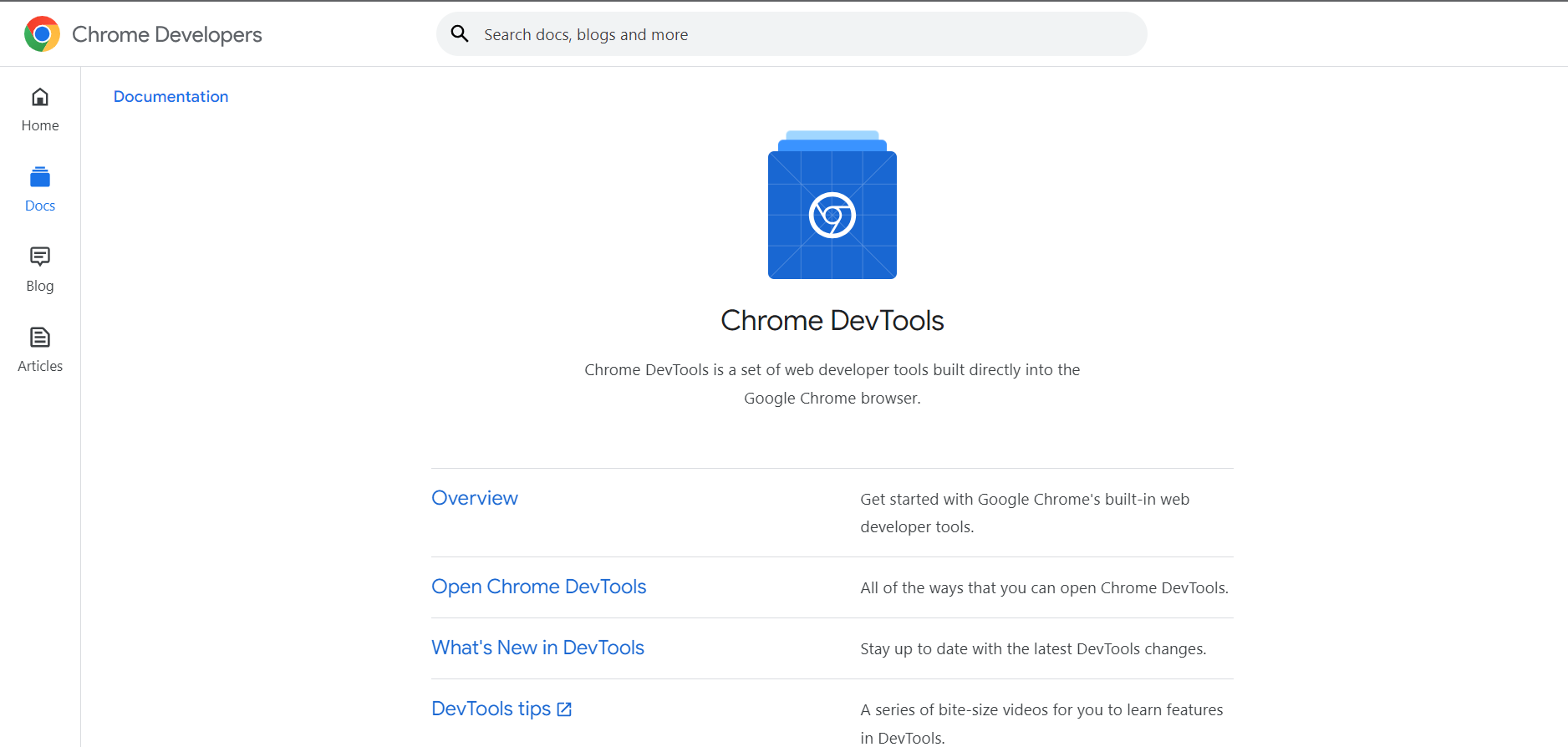
Google Chrome Developer Tools is an integral part of the Google Chrome browser, offering a suite of powerful features that enable developers to inspect, debug, and optimize web applications effortlessly. In this section, we’ll delve into the world of Google Chrome Developer Tools, exploring its key features, the advantages it brings to the development process, and any potential drawbacks you should be aware of.
Google Chrome Developer Tools is an indispensable resource for web developers, offering a wide array of features that simplify the development and debugging processes. Its seamless integration with the Chrome browser and user-friendly interface make it a favorite among developers. However, its browser-specific nature and resource consumption may not be suitable for all use cases, particularly cross-browser testing.
Key Features:
- Element Inspection: Easily inspect and modify HTML and CSS elements on any web page.
- JavaScript Debugging: Debug JavaScript code with breakpoints, watches, and real-time code execution.
- Network Analysis: Monitor network activity, view request/response details, and optimize loading times.
- Performance Profiling: Identify performance bottlenecks and optimize web application speed.
- Mobile Device Emulation: Simulate the experience of different devices and screen sizes for responsive design testing.
- Security Auditing: Detect and fix security vulnerabilities with built-in security audits.
- Accessibility Testing: Ensure your web applications are accessible to all users with accessibility audits and tools.
Pros:
- Integration: Seamlessly integrated into the Google Chrome browser, making it readily available for all web developers using the browser.
- User-Friendly: Offers an intuitive interface that’s easy for both beginners and experienced developers to navigate.
- Real-Time Debugging: Provides real-time feedback, enabling developers to identify and resolve issues efficiently.
- Performance Insights: Helps optimize web application performance through detailed profiling and analysis.
- Frequent Updates: Regularly updated to keep up with the latest web technologies and security standards.
Cons:
- Browser Dependency: Limited to the Google Chrome browser, which may not be ideal for cross-browser testing.
- Learning Curve: Some advanced features may require a learning curve for new users.
- Resource Intensive: Can consume significant system resources, especially when multiple tabs or tools are open simultaneously.
7. React
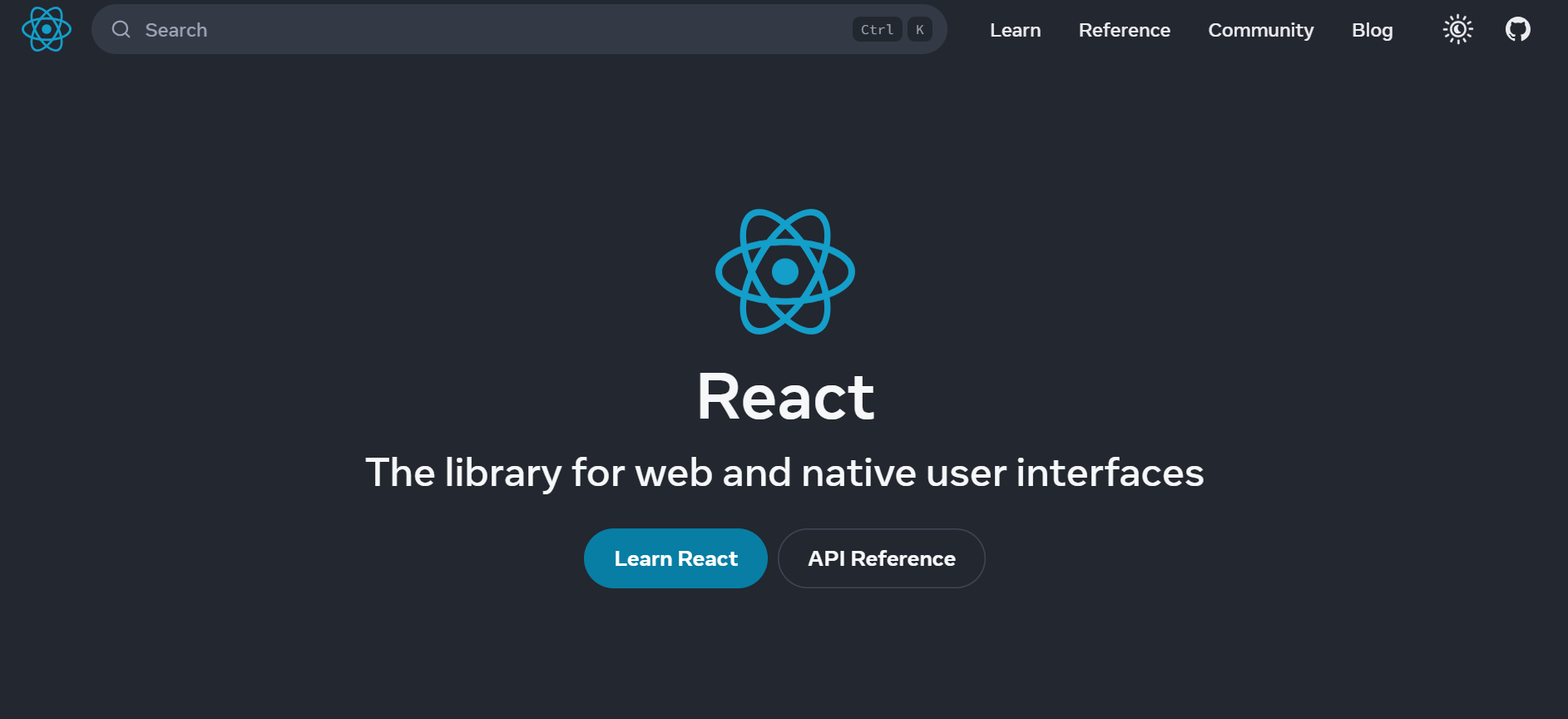
React, developed and maintained by Facebook, is a JavaScript library designed to simplify the process of building user interfaces for web applications. With its component-based architecture and virtual DOM, React has become a favorite among developers for creating dynamic and interactive web applications efficiently. Let’s explore the key features, pros, and cons of React.
React’s component-based approach and virtual DOM optimization have made it a top choice for developers working on modern web applications. While there may be a learning curve, the benefits of reusability, a strong community, and the ability to expand into mobile app development with React Native make it a compelling choice for web development projects.
Key Features:
Component-Based: React breaks down user interfaces into reusable components, making it easy to manage and maintain complex applications.
Virtual DOM: React’s virtual DOM efficiently updates only the parts of the actual DOM that have changed, improving performance and ensuring a smoother user experience.
React Native: React can be used for mobile app development through React Native, allowing developers to write code for both web and mobile applications using a single codebase.
Unidirectional Data Flow: Data flows in one direction, simplifying debugging and making the application’s state more predictable.
Pros:
- Reusable Components: The component-based approach encourages reusability, saving time and effort in development.
- Large Ecosystem: A vast ecosystem of libraries, tools, and community support is available.
- Fast Rendering: Virtual DOM optimization results in fast rendering and a responsive user interface.
- Strong Community: A large and active community ensures regular updates, extensive documentation, and access to numerous resources.
- React Native: The ability to use React for mobile app development is a significant advantage for cross-platform projects.
Cons:
- Learning Curve: React’s unique architecture may have a steeper learning curve for beginners.
- Configuration: React is primarily a library for the view layer, so developers need to choose and configure additional libraries for state management (e.g., Redux) and routing.
- JSX Requirement: JSX, a JavaScript syntax extension used in React, can be seen as an extra step for developers accustomed to pure HTML templates.
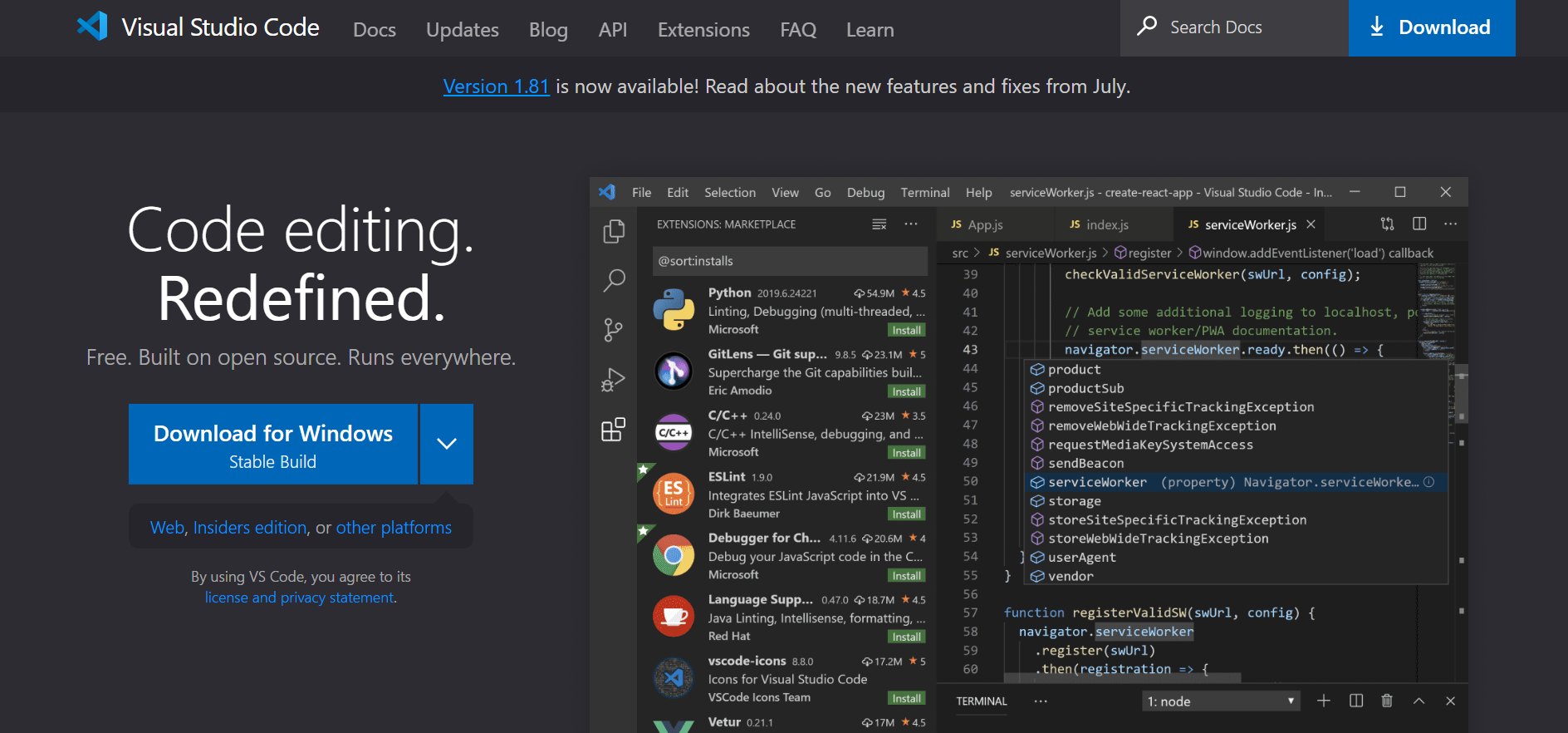
Visual Studio Code (VS Code) is a free, open-source code editor developed by Microsoft. It offers a plethora of extensions, making it highly customizable for various programming languages.
Visual Studio Code is a versatile and feature-rich code editor designed to meet the needs of developers across various domains. Its extensive library of extensions, active community, and cross-platform compatibility make it an excellent choice for both beginners and seasoned professionals. However, it’s worth considering your system’s performance and your familiarity with the learning curve when integrating it into your development toolkit.
Key Features:
- Multi-Language Support: VS Code supports a wide range of programming languages, making it versatile for various development tasks.
- IntelliSense: Enjoy intelligent code completion, suggestions, and error detection as you type.
- Extensions Marketplace: Access a vast library of extensions to customize and extend the editor’s functionality.
- Built-in Git Integration: Manage version control and collaborate seamlessly with built-in Git support.
- Debugging Tools: Debug your code directly within the editor using debugging extensions and breakpoints.
- Cross-Platform: Available for Windows, macOS, and Linux, ensuring consistency across different operating systems.
Pros:
- Free and Open Source: VS Code is free to download and use, making it accessible to developers without any cost barriers.
- Extensive Extensions: The VS Code marketplace offers a wide range of extensions for different languages, frameworks, and tools.
- Fast and Responsive: It’s known for its fast startup time and responsiveness, allowing for efficient coding sessions.
- Integrated Terminal: Access a terminal directly within the editor, eliminating the need for external terminal applications.
- Active Community: Benefit from an active and supportive community of developers, contributing to ongoing enhancements and issue resolution.
Cons:
- Heavier Resource Usage: While lighter than full-fledged IDEs, VS Code may consume more system resources compared to simpler code editors.
- Learning Curve: For newcomers, especially those new to programming, some features may require a learning curve.
- Occasional Bugs: As with any software, users may encounter occasional bugs or issues, though they are often addressed in updates.
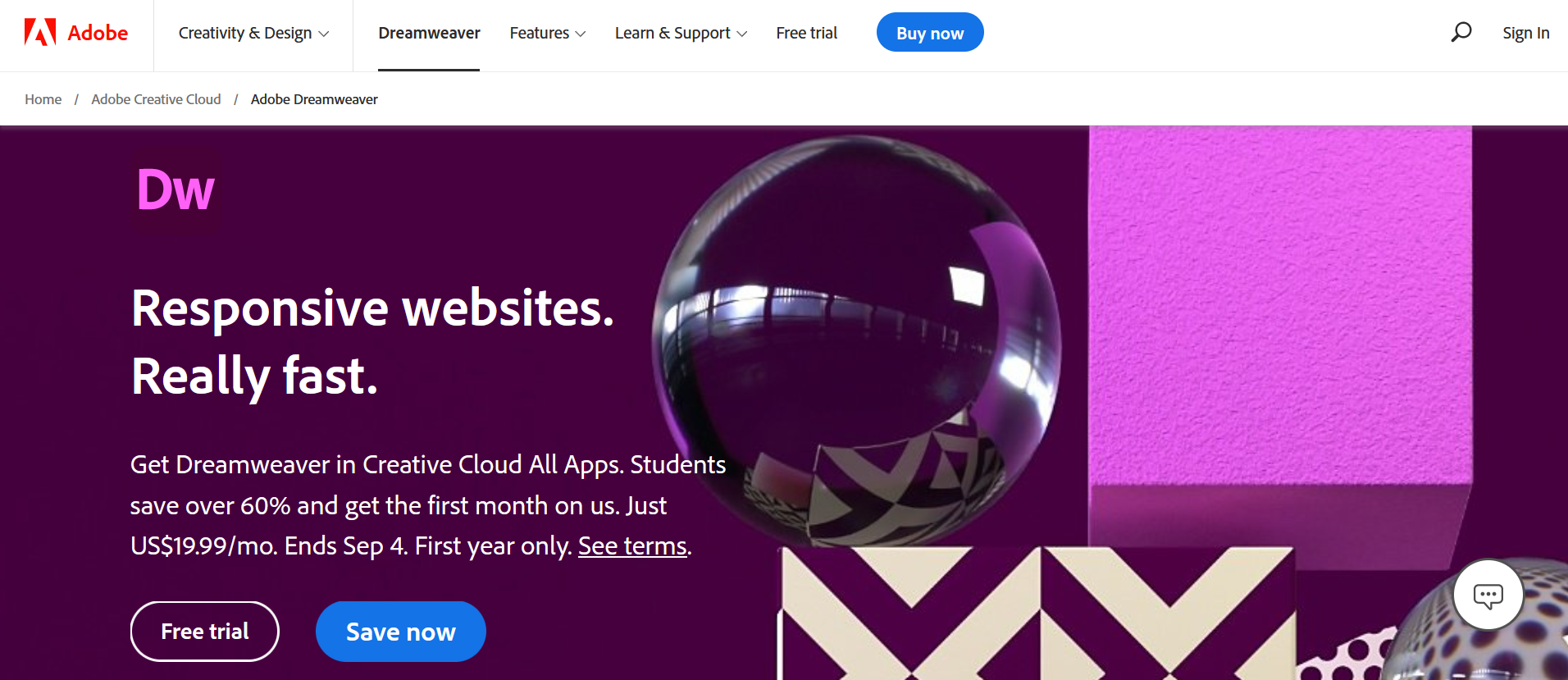
Adobe Dreamweaver is a renowned web design and development tool that offers a unique blend of visual design capabilities and robust code editing features. It’s trusted by professionals and beginners alike for its versatility and integration with the Adobe Creative Cloud ecosystem.
Adobe Dreamweaver stands out as a powerful web design and development tool, combining visual design capabilities with a robust code editor. Its integration with Adobe Creative Cloud makes it an excellent choice for professionals working within the Adobe ecosystem. However, the subscription-based model and resource requirements may be drawbacks for some users.
Key Features:
- Visual Design Interface: Dreamweaver provides a visual design interface for creating web pages without writing code, making it accessible to designers.
- Code Editor: It features a powerful WYSIWYG (What You See Is What You Get) code editor with syntax highlighting and autocompletion for HTML, CSS, JavaScript, and other languages.
- Live Preview: Real-time preview options allow you to see how your web pages will look on different devices and screen sizes.
- Integration: Seamlessly integrates with other Adobe software like Photoshop and Illustrator for a comprehensive web design workflow.
- Responsive Design Tools: Dreamweaver simplifies responsive design with built-in grid layouts and media query assistance.
Pros:
- WYSIWYG Design: Dreamweaver’s visual interface enables designers to create web layouts without deep coding knowledge.
- Code Assistance: Offers code suggestions, autocompletion, and error checking, benefiting both beginners and experienced developers.
- Multi-Platform Support: Available for both Windows and macOS users.
- Adobe Creative Cloud Integration: Enhances the design and development workflow when used alongside other Adobe applications.
- Extensive Plugin Ecosystem: An array of extensions and plugins to extend functionality.
Cons:
- Subscription-Based: Adobe Dreamweaver is available only through Adobe Creative Cloud, which means it involves a subscription fee.
- Resource-Intensive: It can be demanding on system resources, particularly for larger projects.
- Learning Curve: While its visual interface is beginner-friendly, mastering its full potential can take time.
- Price: The subscription cost can be relatively high, especially for individual users or freelancers.
10. Sass
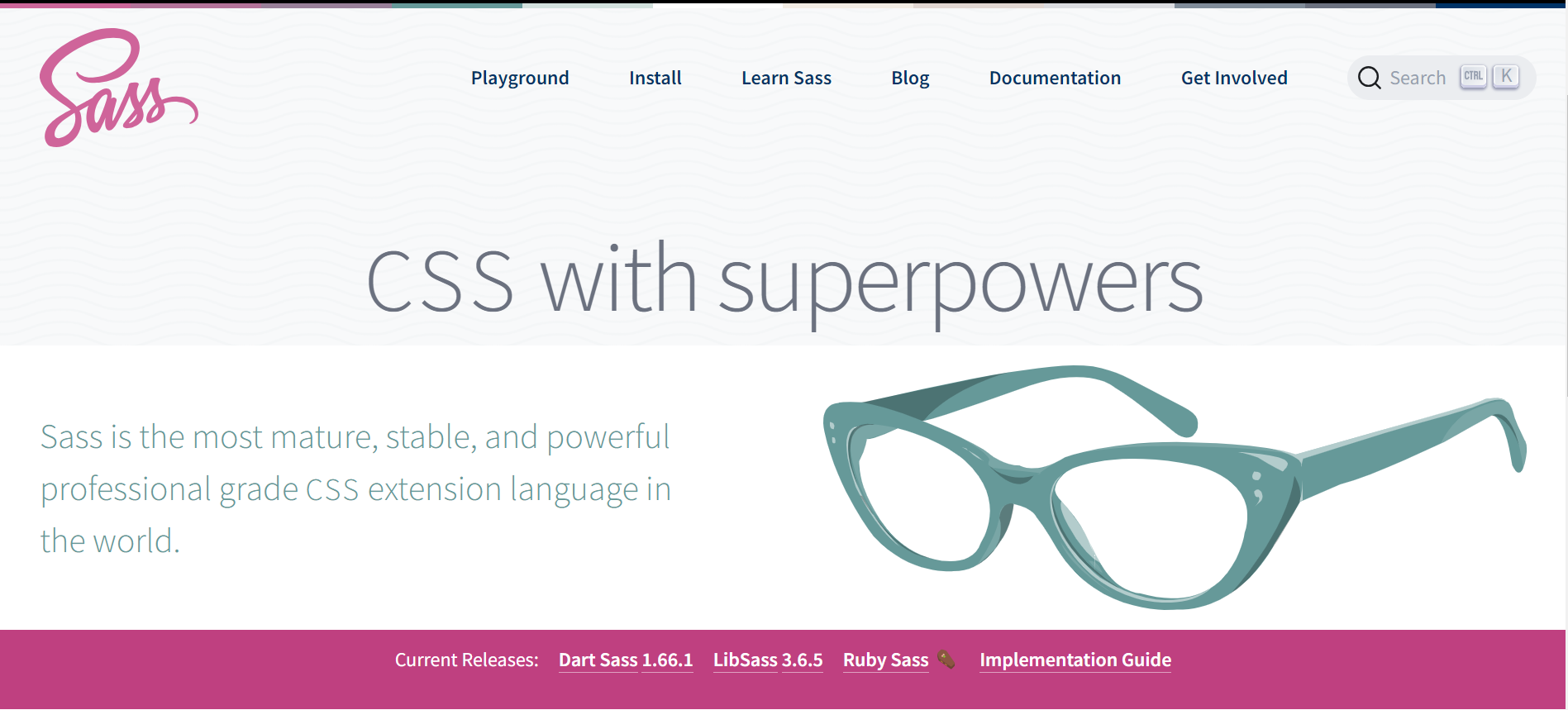
Sass, short for Syntactically Awesome Stylesheets, is a popular and robust CSS preprocessor that enhances the capabilities of standard CSS. It simplifies and streamlines the process of writing and maintaining stylesheets, offering a range of features that make it a favorite among web developers and designers.
Sass is a powerful tool that can significantly enhance your CSS development workflow. Its features, such as variables, nesting, mixins, and functions, promote code reusability and maintainability. While there is a slight learning curve and a need for compilation, the benefits it brings to your web development projects make it a valuable addition to your toolkit.
Key Features:
- Variables: Sass allows you to declare variables, making it easy to reuse colors, fonts, and other values throughout your stylesheet. This improves code maintainability and consistency.
- Nesting: You can nest CSS selectors within one another, mirroring the HTML structure. This results in cleaner and more organized code.
- Mixins: Mixins in Sass enable you to group and reuse a set of CSS declarations, promoting code reusability and reducing redundancy.
- Functions: Sass supports custom functions, allowing for dynamic and calculated styles based on variables or input.
- Importing: Break your styles into modular files and import them into a single, consolidated stylesheet, enhancing project organization.
Pros:
- Cleaner and More Maintainable Code: Sass promotes writing organized and reusable code, reducing redundancy and making your stylesheets easier to manage.
- Improved Productivity: The use of variables, mixins, and functions speeds up the development process, allowing for faster style adjustments and updates.
- Cross-browser Compatibility: Sass-generated CSS is compatible with all major browsers, ensuring a consistent user experience.
- Active Community: A strong community and extensive documentation provide support and resources for Sass users.
- Widely Adopted: Sass is widely adopted in the industry, making it a valuable skill for web developers.
Cons:
- Compilation Required: Sass files must be compiled into standard CSS before they can be used in web projects. This extra step may be seen as an inconvenience.
- Learning Curve: While Sass is relatively easy to pick up, it does require some learning for those new to preprocessors.
- Tool Dependencies: Using Sass may require additional tools or build processes in your workflow, which can complicate setup for beginners.
11. npm
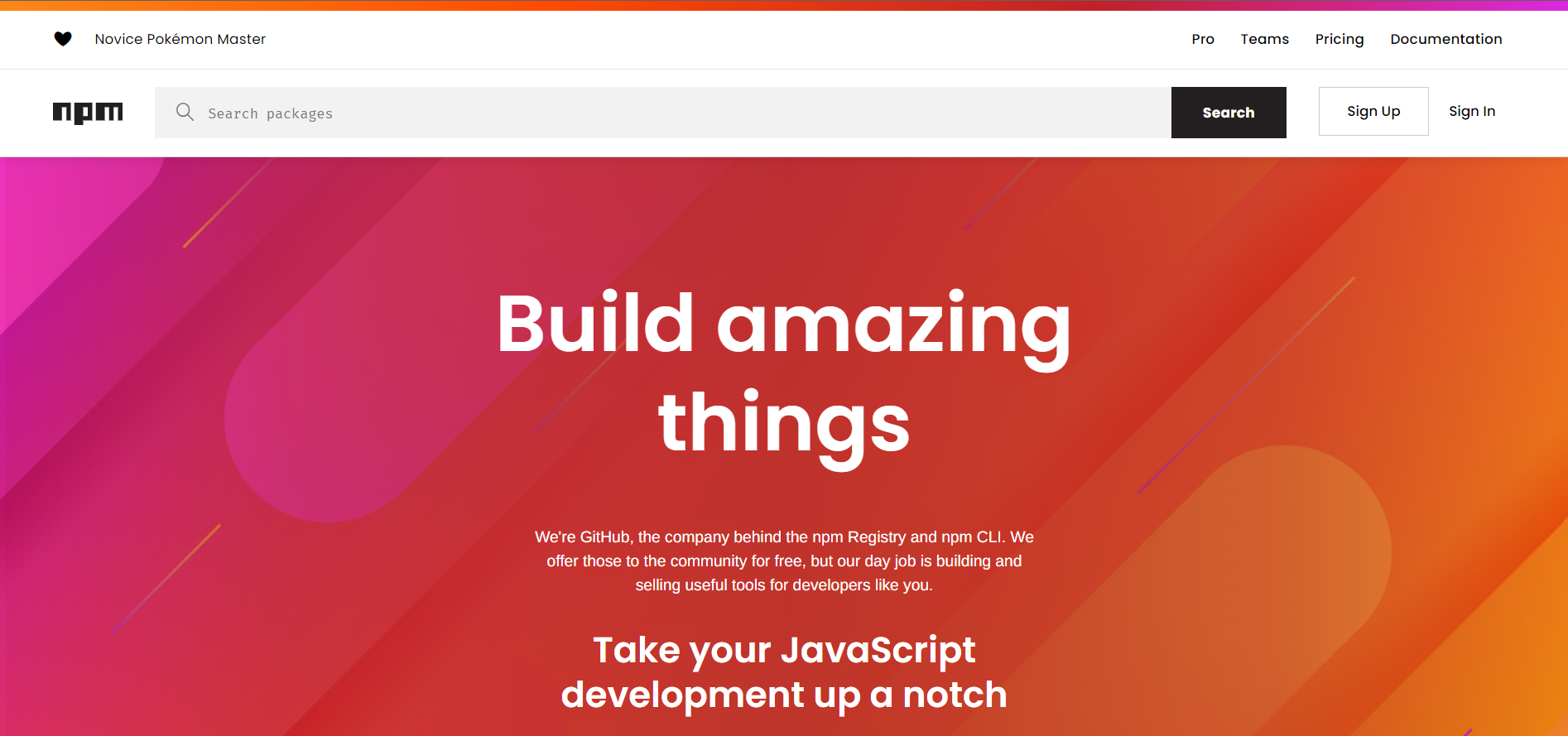
Npm, short for Node Package Manager, is a fundamental tool in the JavaScript ecosystem. It simplifies the management of libraries, frameworks, and packages, making it an indispensable asset for developers building JavaScript-based applications. Whether you’re working on a small project or a large-scale application, npm provides the infrastructure to efficiently handle dependencies and streamline your development workflow.
Key Features:
- Package Management: npm allows you to easily install, update, and manage JavaScript packages and libraries for your projects.
- Dependency Resolution: It automatically resolves and installs dependencies required by your project, ensuring compatibility and version consistency.
- Command-Line Interface: npm provides a user-friendly command-line interface (CLI) for package management tasks, making it accessible to developers of all skill levels.
- Version Control: Developers can specify package versions and easily switch between different versions to maintain stability or explore new features.
Pros:
- Vast Repository: npm hosts a massive repository of open-source packages, making it a comprehensive source for JavaScript libraries and tools.
- Dependency Management: It simplifies dependency management by automatically tracking and installing required packages.
- Active Community: npm benefits from a large and active community, resulting in extensive documentation, support, and regular updates.
- Integration: It integrates seamlessly with Node.js, facilitating server-side and front-end development.
- Scoped Packages: npm offers scoped packages for organizations, enabling secure and private package sharing within teams.
Cons:
- Nested Dependencies: Projects with complex dependency trees can suffer from “dependency hell” issues, where managing nested dependencies becomes challenging.
- Lack of Offline Support: npm’s default behavior requires an internet connection to fetch packages, which can be inconvenient in offline environments.
- Security Concerns: While npm takes security seriously, the sheer number of packages means that vulnerabilities can occasionally emerge.
- Large Disk Space Usage: As your project grows, npm can consume a substantial amount of disk space, particularly when caching packages.
12. Node.js
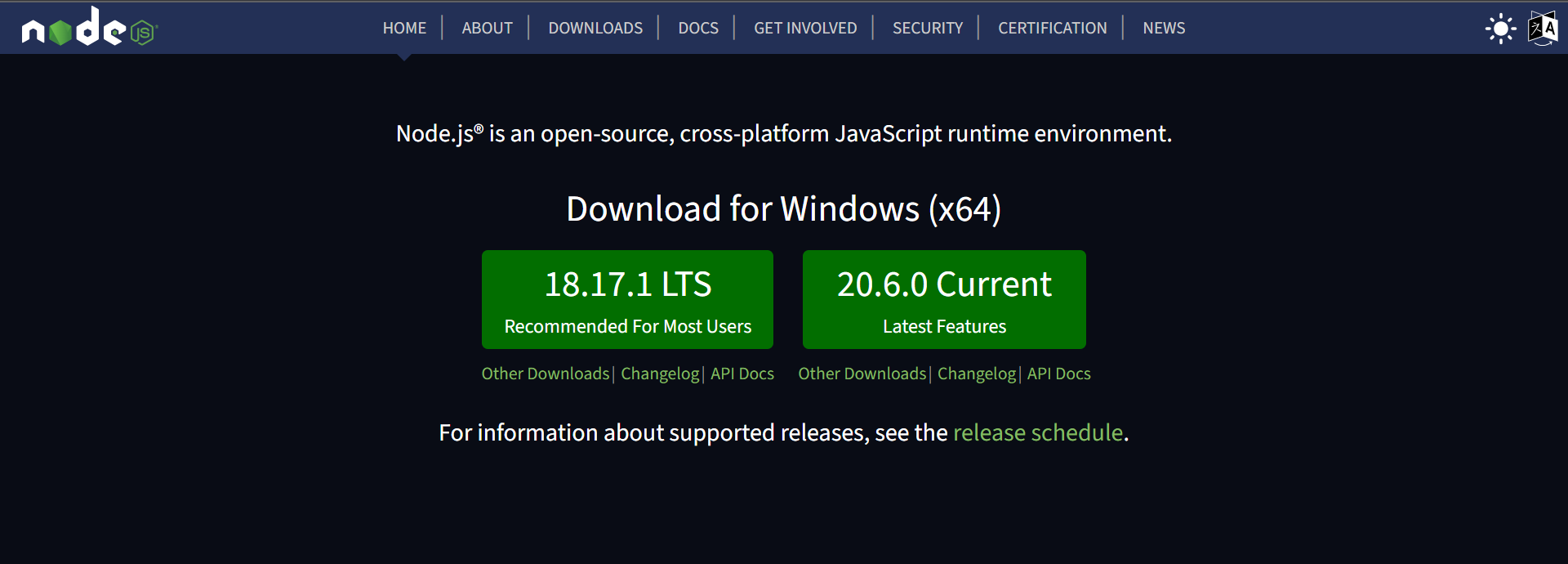
Key Features:
- Non-blocking I/O: Node.js uses an event-driven, non-blocking I/O model, allowing it to handle multiple connections simultaneously without performance bottlenecks.
- Vast Ecosystem: Node.js has a rich ecosystem of packages and modules available through npm (Node Package Manager), making it easy to add functionality to your projects.
- JavaScript Everywhere: With Node.js, you can use JavaScript for both client-side and server-side development, simplifying code sharing and reuse.
- Scalability: Node.js excels at handling a large number of concurrent connections, making it suitable for building real-time applications like chat applications and online gaming platforms.
- Active Community: Node.js has a vibrant and supportive community, ensuring ongoing development, frequent updates, and a wealth of resources.
Pros:
- High Performance: Node.js’s non-blocking I/O model and event-driven architecture deliver exceptional performance, making it ideal for building fast and responsive applications.
- Scalability: Node.js’s ability to handle a large number of concurrent connections and its support for clustering make it well-suited for scaling applications.
- Large Ecosystem: The Node Package Manager (npm) provides access to a vast collection of libraries and modules, saving development time and effort.
- JavaScript Everywhere: Using a single programming language (JavaScript) for both client and server-side development can streamline development workflows and enhance code reusability.
- Real-Time Capabilities: Node.js is a popular choice for building real-time applications, such as chat applications and collaborative tools, thanks to its event-driven nature.
Cons:
- Single-Threaded: Node.js is single-threaded, which means it may not be the best choice for CPU-intensive tasks that require multi-threading.
- Callback Hell: Overly nested callbacks can lead to callback hell or the “pyramid of doom” if not managed properly. Promises and async/await can mitigate this issue.
- Less Suitable for CPU-Bound Tasks: While Node.js excels at I/O-bound tasks, it may not perform as well for CPU-bound tasks compared to languages like Python or Java.
- Younger Ecosystem: Some developers may find the Node.js ecosystem to be less mature compared to older platforms, leading to occasional issues with package compatibility.
13. Grunt

Grunt is a task runner and build tool that automates repetitive tasks in web development. It simplifies common workflows, such as minifying JavaScript, optimizing images, and compiling Sass or Less, allowing developers to focus on writing code rather than manual tasks. Grunt’s flexibility and plugin ecosystem make it a valuable tool for optimizing and streamlining your web projects.
Grunt is a powerful tool for automating tasks in web development, helping you save time and maintain consistency across projects. Its extensive plugin ecosystem ensures you have the flexibility to adapt it to your specific needs. However, beginners may find its configuration challenging, and for certain use cases, there may be faster alternatives available.
Key Features:
- Task Automation: Grunt allows you to define and automate tasks, saving time on repetitive processes.
- Extensive Plugin Ecosystem: A vast library of plugins is available for various tasks and integrations.
- Configuration: Grunt tasks are configured using a simple, human-readable JSON format.
- Consistency: Grunt ensures consistency in development and build processes across teams.
- Watch Mode: It can watch for file changes and automatically re-run tasks, enhancing the development workflow.
Pros:
- Automation: Saves time and reduces human error by automating repetitive tasks.
- Plugin Ecosystem: An extensive collection of plugins offers flexibility and customization.
- Consistency: Enforces a consistent project structure and build process.
- Watch Mode: Automates tasks whenever changes are detected, improving productivity.
- Community Support: Grunt has a vibrant community and comprehensive documentation.
Cons:
- Complexity: Configuring Grunt tasks can be complex, especially for beginners.
- Learning Curve: Requires some learning to set up tasks and understand the ecosystem.
- Performance: While Grunt is effective for many tasks, it may not be the fastest option for all use cases.
14. Vue.js
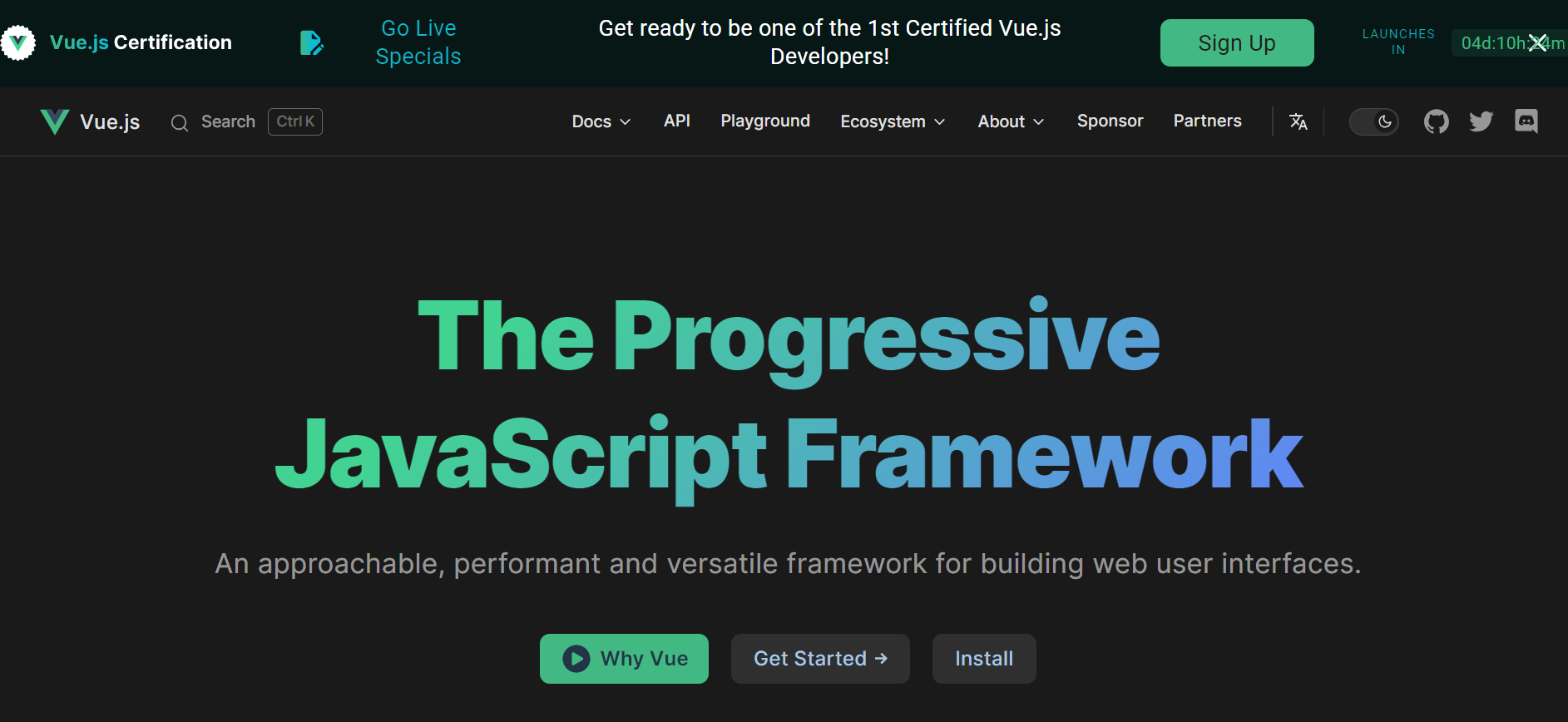
Vue.js, often referred to simply as Vue, is a progressive JavaScript framework designed for building user interfaces. It’s known for its approachable learning curve and adaptability, making it a popular choice among developers looking for a robust yet flexible front-end framework.
Vue.js is an excellent choice for developers who value simplicity, versatility, and excellent performance in a front-end framework. Its gentle learning curve, reactive system, and component-based architecture make it an attractive option for both beginners and experienced developers. While its community is smaller compared to some other frameworks, Vue’s popularity is steadily increasing, and it’s a valuable tool for building modern web applications.
Key Features:
- Progressive Framework: Vue is incremental, allowing developers to adopt as much or as little of the framework as needed.
- Component-Based Architecture: Vue encourages the development of modular, reusable components for building complex user interfaces.
- Virtual DOM: Like React, Vue uses a virtual DOM for efficient rendering, reducing the need for direct DOM manipulation.
- Reactivity: Vue’s reactivity system ensures that changes in data are automatically reflected in the user interface, simplifying state management.
Pros:
- Gentle Learning Curve: Vue’s simplicity and clear documentation make it easy for beginners to pick up.
- Flexible and Versatile: Vue can be integrated into existing projects or used to build from scratch, making it adaptable to various scenarios.
- Active Community: A vibrant community of developers and a range of third-party libraries and plugins provide extensive support.
- Performance: Vue’s virtual DOM and optimized rendering contribute to excellent performance.
- Comprehensive Ecosystem: Vue comes with official libraries like Vue Router and Vuex for routing and state management.
Cons:
- Smaller Community than React: While the community is active and growing, Vue has a smaller user base compared to React.
- Limited Resources for Advanced Use Cases: For highly complex applications, Vue might have fewer resources and tutorials than more established frameworks.
- Less Industry Adoption: Some major companies may prefer more widely adopted frameworks like React or Angular for their projects.
15. WordPress
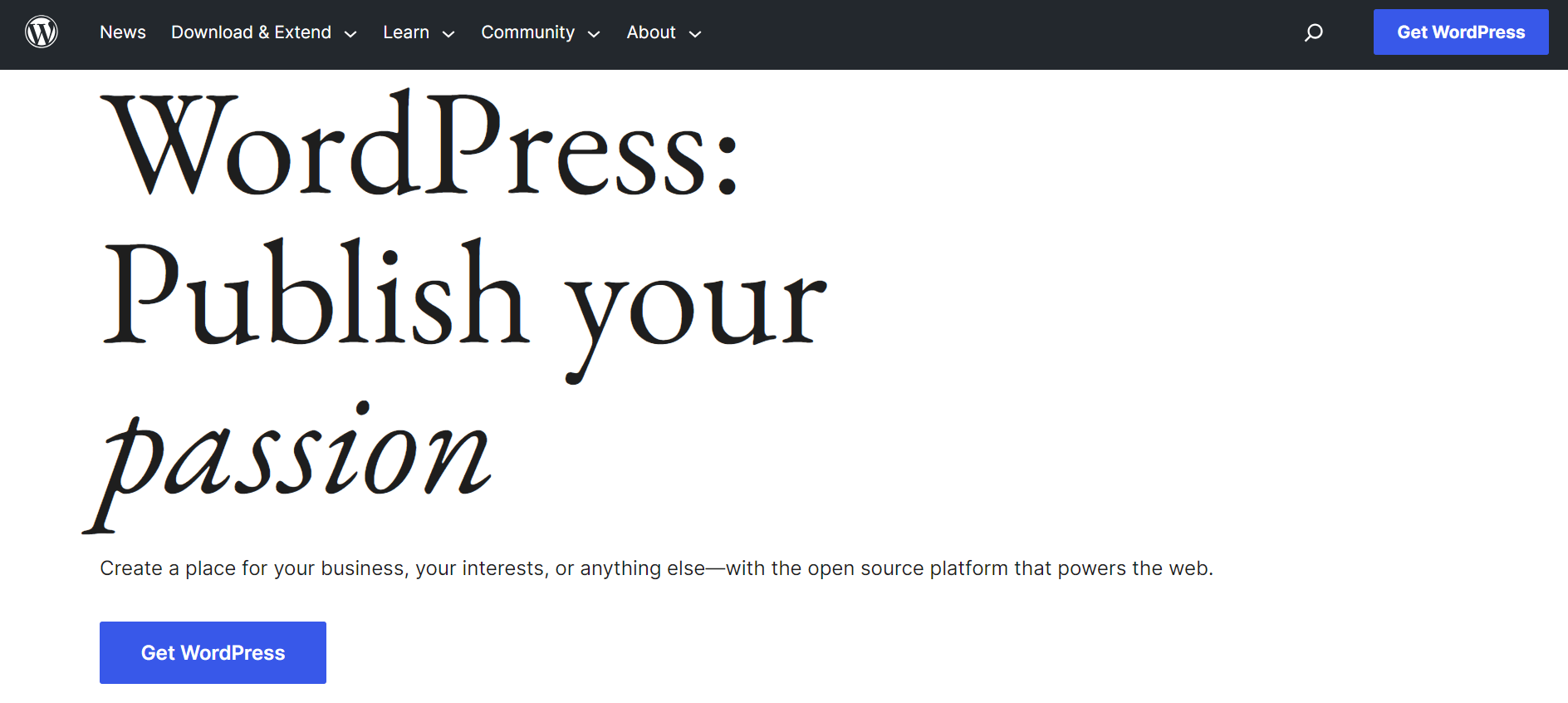
WordPress is a household name in the world of web development and content management. This open-source platform has empowered millions of websites and blogs, making it one of the most popular content management systems (CMS) on the planet. WordPress’s user-friendly interface and extensive ecosystem of themes and plugins have democratized web publishing and made it accessible to users of all levels of technical expertise.
WordPress remains a top choice for bloggers, small businesses, and even large enterprises due to its accessibility and versatility. Its user-friendly nature and vast ecosystem of themes and plugins make it a go-to solution for those looking to establish a strong online presence. However, users should remain vigilant about security and may require performance optimization for complex projects.
Key Features:
- User-Friendly: WordPress is known for its intuitive and user-friendly dashboard, making it accessible even to non-technical users.
- Themes and Templates: A vast library of free and premium themes allows you to customize the look and feel of your website.
- Plugins: An extensive collection of plugins adds functionality to your website, from SEO tools to e-commerce solutions.
- Content Management: Easily create and organize content with the built-in editor and media library.
- Community and Support: A vast and active community provides support, plugins, and themes, while regular updates keep your site secure.
Pros:
- Ease of Use: WordPress is beginner-friendly and requires minimal technical knowledge to get started.
- Customization: A wide range of themes and plugins allows for extensive customization.
- SEO-Friendly: WordPress offers built-in SEO features and plugins to boost your website’s search engine rankings.
- Scalability: Suitable for small blogs and large e-commerce sites alike, thanks to its scalability.
- Vibrant Community: Active support forums and a large user community mean help is always within reach.
Cons:
- Security Concerns: Due to its popularity, WordPress sites can be targeted by hackers. Regular updates and security plugins are essential.
- Performance Optimization: Large, complex WordPress sites may require performance optimization for faster loading times.
- Learning Curve for Advanced Customization: While beginner-friendly, advanced customization and theme development can be more challenging.
16. TypeScript
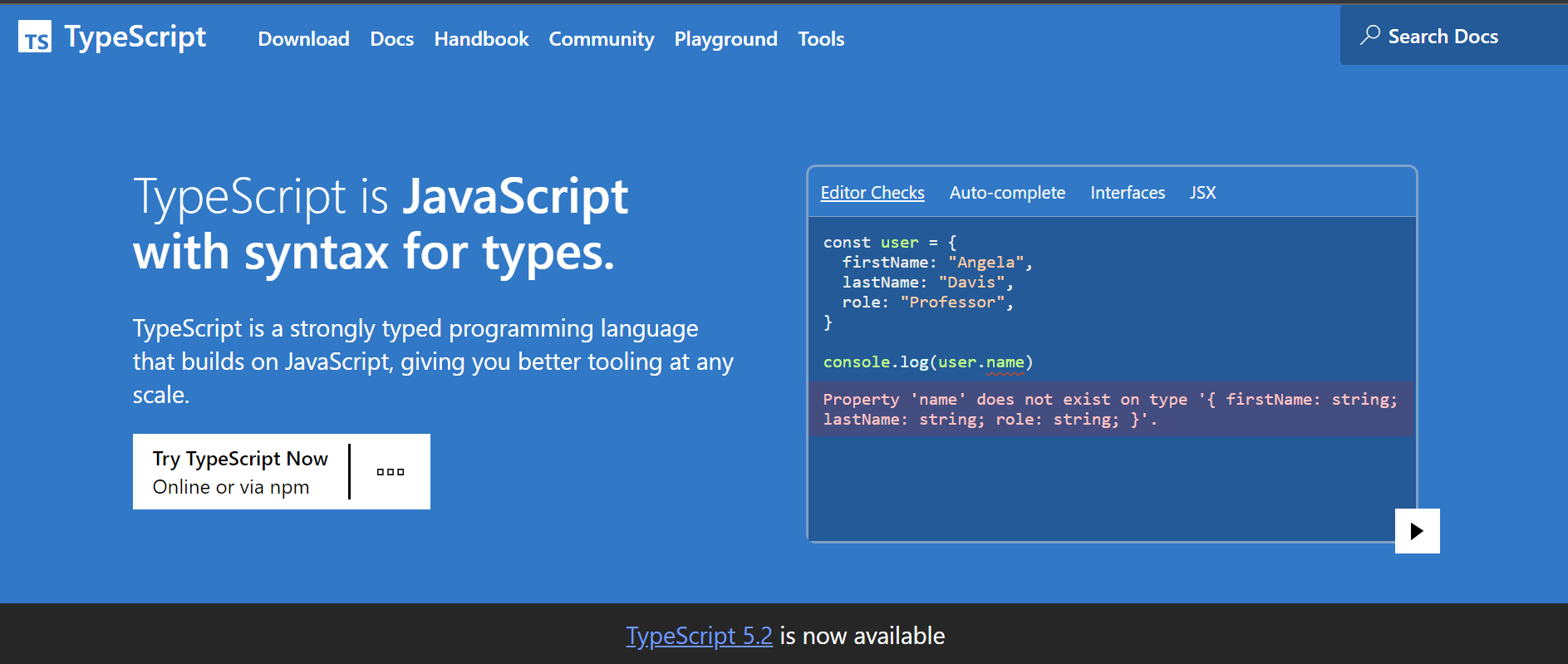
TypeScript is a statically-typed superset of JavaScript that enhances the development of large-scale web applications. Developed and maintained by Microsoft, TypeScript has gained widespread popularity in the web development community for its ability to catch errors early in the development process, improve code maintainability, and enhance tooling support.
TypeScript is a powerful tool for developers seeking to improve code quality, enhance collaboration, and build scalable web applications. While it may have a learning curve for newcomers, its benefits in terms of error prevention, tooling support, and code maintainability make it a valuable addition to the web developer’s toolkit.
Key Features:
- Static Typing: TypeScript introduces static typing, allowing developers to specify variable types, catch type-related errors during development, and improve code quality.
- Enhanced Tooling: TypeScript offers advanced tooling support through IDEs like Visual Studio Code, enabling features like auto-completion, refactoring, and real-time error checking.
- Compatibility: TypeScript is a strict superset of JavaScript, which means you can gradually introduce it into existing JavaScript projects without major code changes.
- Interfaces and Type Annotations: It allows you to define custom data types with interfaces and annotate variables with types, making your code more self-documenting.
- Strong Community: TypeScript boasts a robust community of developers, active support from Microsoft, and an ever-expanding library of declaration files for popular JavaScript libraries.
Pros:
- Improved Code Quality: Static typing helps catch errors at compile-time, reducing runtime bugs and enhancing code maintainability.
- Tooling Support: Excellent tooling, including IDE integration, speeds up development and refactoring.
- Readability: Type annotations and interfaces make code more self-explanatory, improving collaboration among team members.
- Gradual Adoption: TypeScript can be introduced incrementally into existing JavaScript projects, allowing for a smooth transition.
- Active Development: Microsoft actively maintains and updates TypeScript, ensuring it stays relevant in the evolving web development landscape.
Cons:
- Learning Curve: Developers new to static typing may face a learning curve when adopting TypeScript.
- Compilation Step: TypeScript requires a compilation step to generate JavaScript, which can add complexity to the build process.
- Overhead: Type annotations and interfaces can make code slightly more verbose, although this is often outweighed by the benefits.
- Community Size: While TypeScript’s community is robust, it may not be as extensive as JavaScript’s community, leading to potentially fewer resources for specific issues.
17. Notepad++
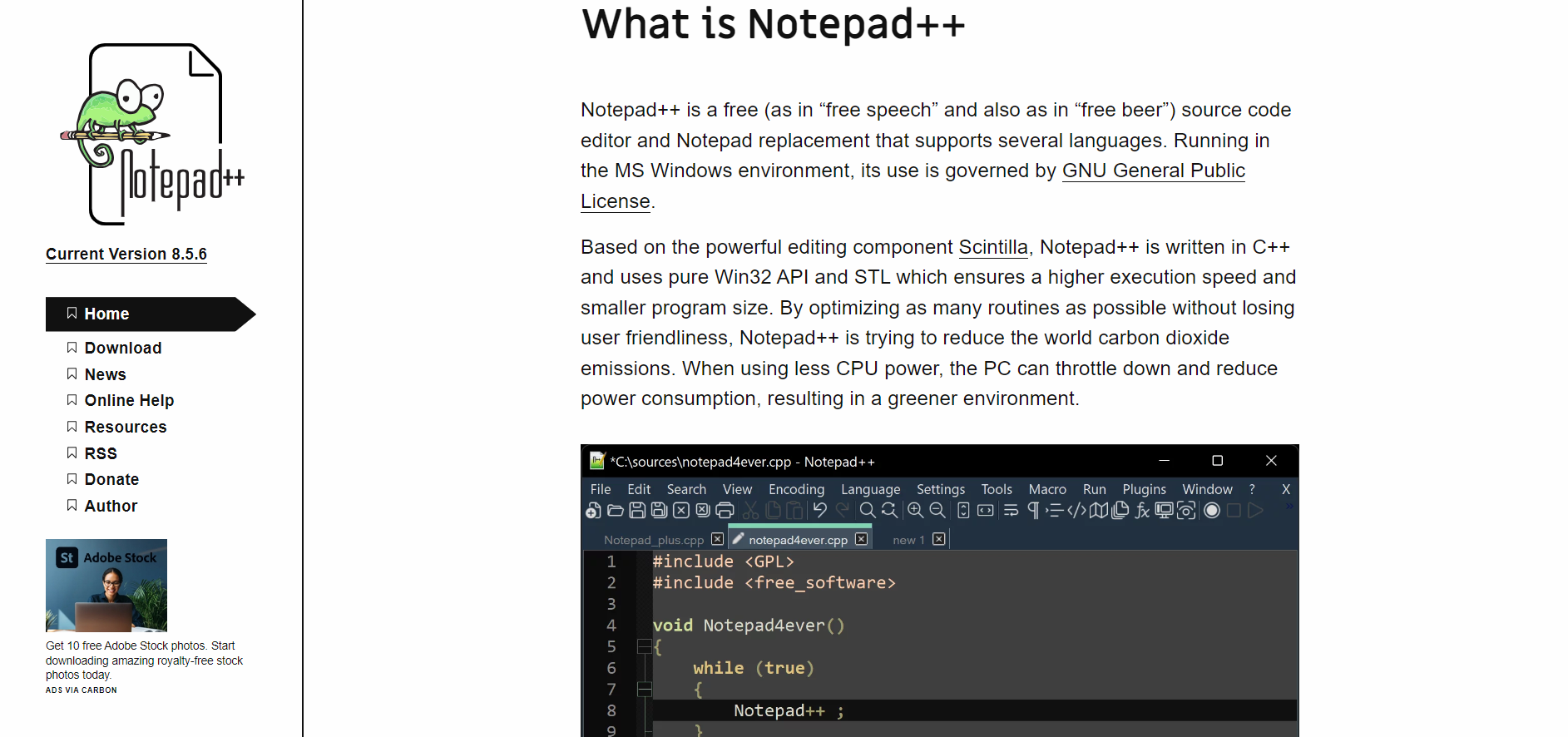
Notepad++ is a free, open-source code editor designed for Windows users, and it has earned a dedicated following among developers for its simplicity, speed, and versatility. While its name suggests a basic text editor, Notepad++ offers a rich set of features that make coding and text editing more efficient and enjoyable.
Notepad++ is a reliable and lightweight code editor that excels at quick edits and text manipulation. Its support for various programming languages, plugin ecosystem, and customization options make it a valuable tool in the developer’s toolkit. However, it may not be the best choice if you require a full-fledged IDE or work primarily on non-Windows platforms.
Key Features:
- Syntax Highlighting: Notepad++ supports syntax highlighting for a wide range of programming languages, making code more readable.
- Multi-View and Multi-Tab: Easily work on multiple files with tabbed document interface and split-screen views.
- Plugin Support: Extend functionality with a vast collection of plugins available through a dedicated manager.
- Lightweight: Despite its feature set, Notepad++ remains lightweight and fast, making it ideal for quick edits and larger projects.
- Regular Expressions: Robust support for regular expressions aids in powerful search and replace operations.
Pros:
- Speed and Resource Efficiency: Notepad++ is renowned for its speed and minimal system resource usage, making it a top choice for quick edits and development on older hardware.
- Extensive Language Support: Syntax highlighting for a wide variety of programming languages enhances code readability.
- Plugin Ecosystem: An active community has developed numerous plugins that add functionality and cater to specific coding needs.
- Multi-Language Support: The software is available in multiple languages, catering to an international user base.
- Customization: Customize the interface, shortcuts, and behavior to suit your preferences.
Cons:
- Windows-Exclusive: Notepad++ is only available for Windows, which may limit its usability for developers working on other platforms.
- Limited IDE Features: While it offers powerful text editing capabilities, it lacks some of the advanced integrated development environment (IDE) features found in dedicated IDEs.
- User Interface: Some users find its user interface less polished compared to certain paid code editors.
- Lack of Collaboration Features: Notepad++ is primarily a single-user code editor and does not offer built-in collaboration features.
18. NetBeans

NetBeans is a robust, open-source integrated development environment (IDE) that caters to the needs of developers across various programming languages. With its versatile toolset, NetBeans simplifies the process of building, debugging, and deploying applications, making it a valuable asset for both beginners and experienced programmers.
NetBeans stands as a versatile and powerful IDE, offering extensive language support and a rich set of features to enhance your development process. Its strong debugging capabilities and active community support make it a valuable tool for tackling projects of varying complexity. However, its resource requirements and slightly slower load times may affect performance on less capable systems. Ultimately, NetBeans is an excellent choice for developers seeking a free and feature-rich IDE.
Key Features:
- Multi-Language Support: NetBeans offers extensive support for a wide range of programming languages, including Java, PHP, JavaScript, HTML, and more.
- Smart Code Editing: Features like code templates, auto-completion, and error highlighting enhance your coding efficiency.
- Robust Debugger: NetBeans provides a powerful debugger with real-time code analysis, making it easier to identify and resolve issues.
- Rich Plugin Ecosystem: The IDE supports a vast collection of plugins, allowing developers to customize their environment to suit their specific needs.
- Version Control Integration: NetBeans seamlessly integrates with version control systems like Git, Subversion, and Mercurial, facilitating collaborative development.
Pros:
- Multi-Language Support: Its versatility across programming languages makes NetBeans an excellent choice for polyglot developers.
- Strong Debugger: The built-in debugger helps identify and rectify errors efficiently, saving time during development.
- Large Plugin Library: A wealth of available plugins allows you to tailor the IDE to your workflow.
- Active Community: NetBeans boasts an active and supportive community, ensuring you have access to resources and assistance when needed.
- Free and Open Source: NetBeans is free to use and open source, making it accessible to developers with various budget constraints.
Cons:
- Resource Intensive: NetBeans can be resource-intensive, especially when working on larger projects, which may require a capable system to run smoothly.
- Slower Load Times: The IDE’s startup time can be slower compared to some lighter-weight code editors.
- Not as Popular as Some Alternatives: While it has a devoted user base, NetBeans is not as widely adopted as some other IDEs, which might impact the availability of certain resources and plugins.
19. Ruby on Rails
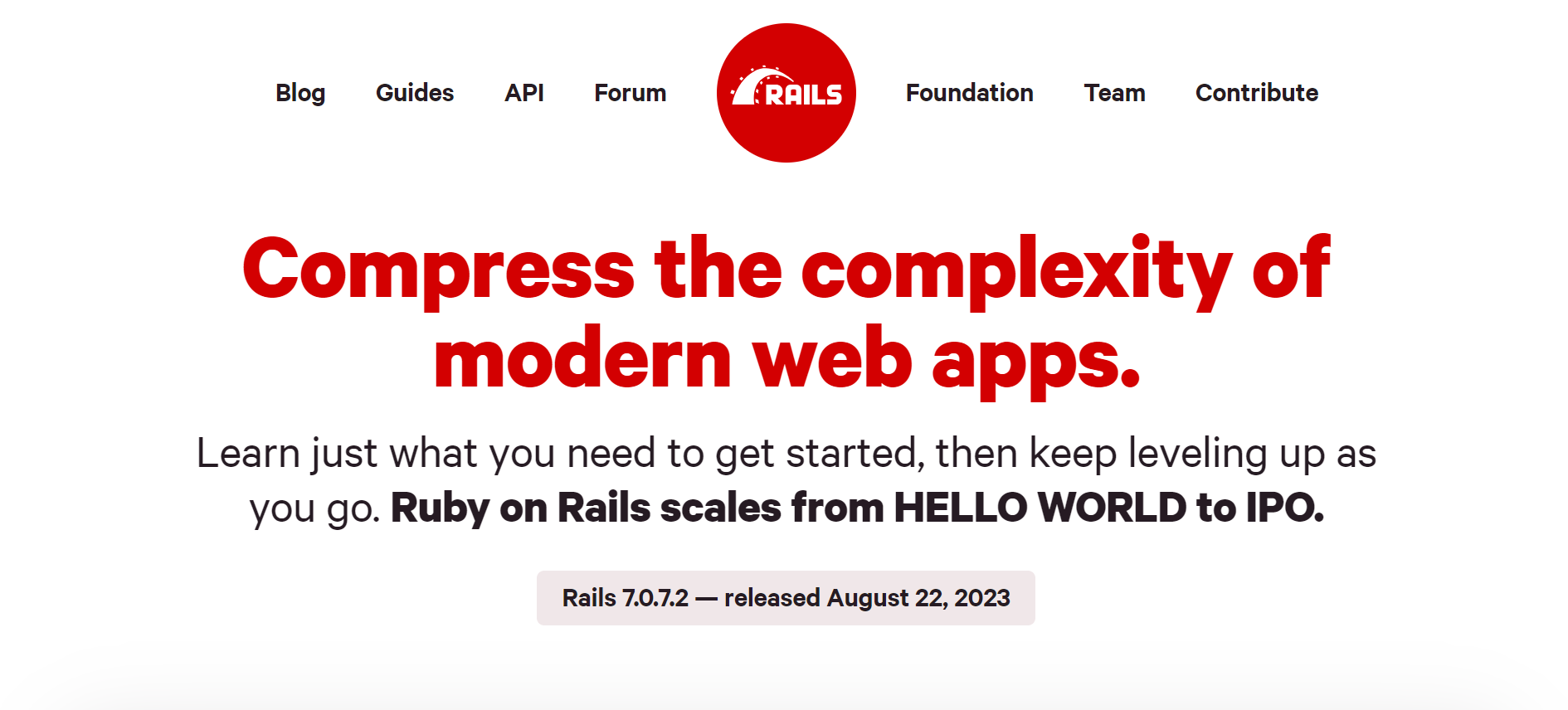
Ruby on Rails, commonly referred to as Rails or RoR, is a dynamic and efficient web application framework that has reshaped the way web development is approached. Built on the Ruby programming language, Rails embraces the principle of convention over configuration, emphasizing simplicity, productivity, and clean code. It’s no surprise that Rails has garnered a devoted following among developers worldwide.
Ruby on Rails remains a powerful choice for web application development, thanks to its emphasis on developer productivity and clean code. With a strong community and an abundance of gems to extend functionality, it continues to be a go-to framework for both startups and established businesses. While the convention-driven approach and some performance considerations may not suit every project, Rails’ strengths make it well worth considering for your next web development venture.
Key Features:
- Convention Over Configuration: Rails adopts sensible conventions, reducing the need for extensive configuration. This accelerates development by allowing developers to focus on the unique aspects of their projects.
- Active Record: The built-in Object-Relational Mapping (ORM) tool, Active Record, simplifies database interactions, enabling developers to work with databases using Ruby instead of SQL.
- Scaffolding: Rails offers code generation features, allowing developers to create fundamental components like models, views, and controllers with minimal effort.
- Gems: Rails leverages a rich ecosystem of gems (Ruby libraries) that extend its functionality. These gems cover a wide range of needs, from authentication to database management.
Pros:
- Rapid Development: Rails’ convention-based structure and scaffolding tools enable developers to build robust web applications quickly.
- Developer-Friendly: Ruby’s elegant syntax and Rails’ simplicity make it accessible for developers of all skill levels.
- Strong Community: Rails has a passionate and active developer community, ensuring ongoing support, updates, and a wealth of resources.
- Scalability: While often associated with startups, Rails has powered many successful large-scale applications, demonstrating its scalability.
- Security: Rails offers built-in security features and encourages secure coding practices.
Cons:
- Learning Curve: The convention-driven approach can present a learning curve for developers accustomed to more configuration-heavy frameworks.
- Performance: While Rails has improved its performance over the years, some developers may prefer frameworks known for their raw speed, particularly for specific use cases.
- Magic Methods: Rails’ magic methods and conventions may not align with every developer’s preferences, as they can limit flexibility.
20. Angular
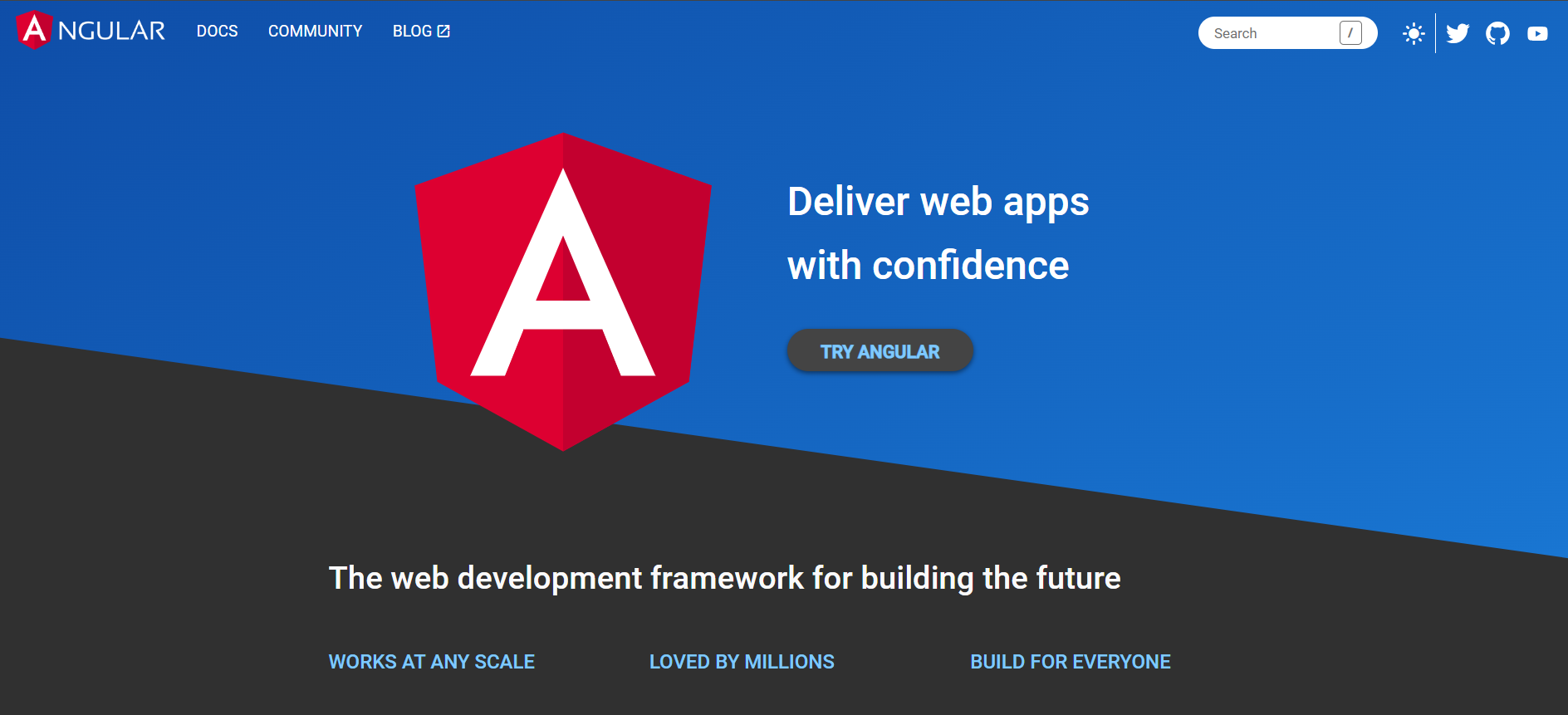
Angular, often referred to as Angular 2+ or simply Angular, is a powerful front-end framework developed by Google. It’s designed for building dynamic and robust web applications. Angular’s unique features and comprehensive approach to web development have made it a favorite choice among developers worldwide.
Angular is a robust and versatile framework, ideal for building dynamic web applications, especially in larger and more complex projects. Its comprehensive feature set and strong community support make it a solid choice for developers looking to create scalable and maintainable applications. However, its learning curve and verbosity may pose challenges for beginners or those working on smaller projects.
Key Features:
- Component-Based Architecture: Angular’s modular and component-based structure promotes code reusability and maintainability.
- Two-Way Data Binding: Changes in the model automatically update the view and vice versa, reducing the need for manual DOM manipulation.
- Dependency Injection: Angular’s built-in dependency injection system makes it easier to manage components and their dependencies.
- Powerful Templating: A rich set of HTML templates and directives enable dynamic rendering of content.
- Cross-Platform Development: Angular’s capabilities extend to web, mobile, and even desktop applications, thanks to frameworks like Ionic and Electron.
Pros:
- Comprehensive Ecosystem: Angular offers a complete package with features like routing, forms handling, and HTTP client integration.
- Strong Enterprise Support: With a focus on scalability and maintainability, Angular is a popular choice for large-scale applications.
- Active Community: A thriving community means ample resources, tutorials, and third-party libraries.
- TypeScript Integration: Angular is built with TypeScript, which brings the benefits of static typing and tooling for large codebases.
- End-to-End Testing: Angular provides tools for testing, making it easier to ensure the reliability of your application.
Cons:
- Steep Learning Curve: Angular’s extensive feature set and complex concepts can be daunting for newcomers.
- Verbose Code: The framework’s syntax can be more verbose compared to some alternatives.
- Initial Load Time: Angular applications tend to have a larger initial load time compared to simpler frameworks due to the framework’s size.
21. Laravel
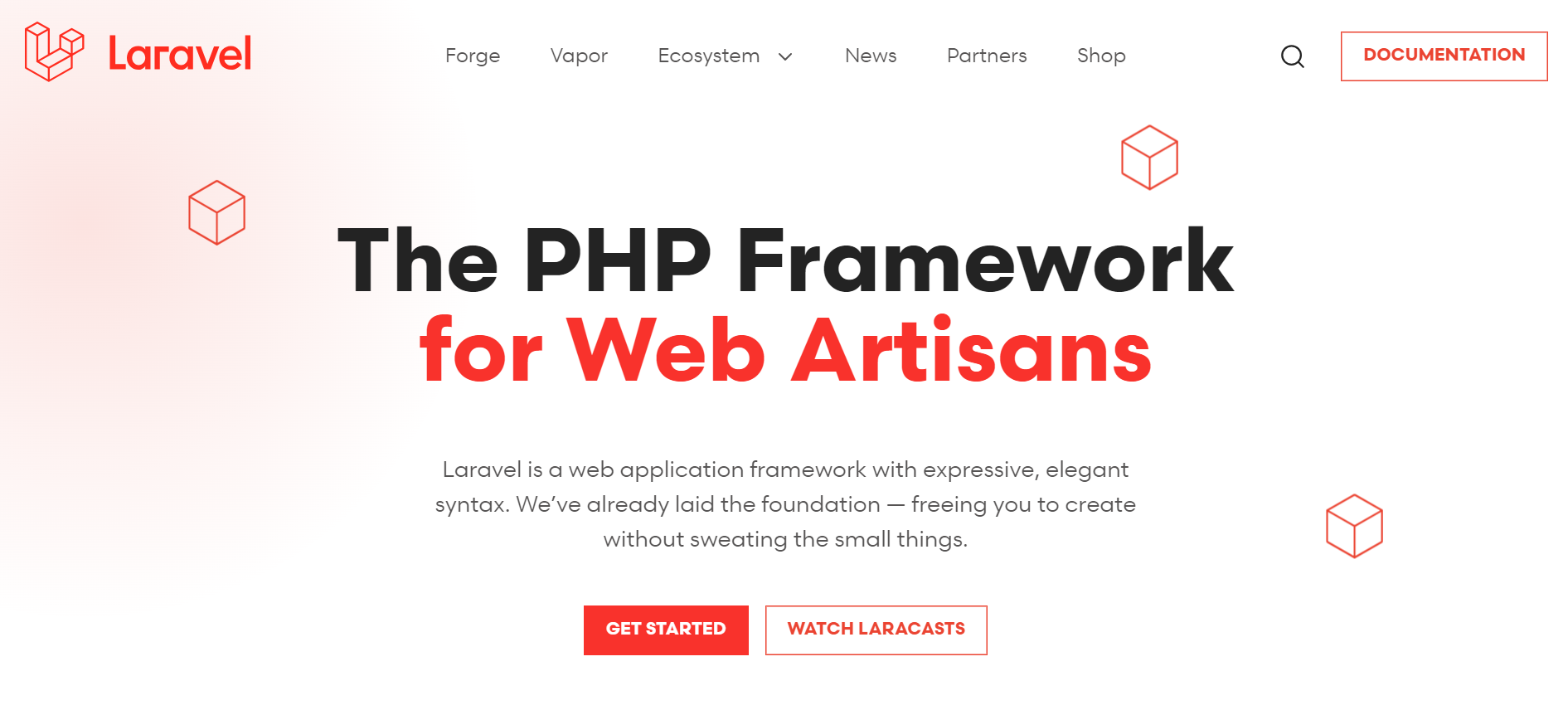
Laravel is a PHP web application framework designed for building elegant and robust web applications with expressive syntax. It’s renowned for its developer-friendly features, extensive ecosystem, and commitment to modern web development best practices.
Laravel stands out as an excellent choice for developers seeking an elegant, modern, and efficient PHP framework. Its rich feature set, developer-friendly tools, and active community make it a preferred option for building a wide range of web applications. However, beginners may face a learning curve, and extensive updates may require careful project maintenance.
Key Features:
- Eloquent ORM: Laravel’s intuitive Object-Relational Mapping (ORM) allows developers to work with databases using a clear and expressive syntax.
- Artisan Console: A command-line tool, Artisan, simplifies tasks such as database migrations, seeding, and code generation.
- Blade Templating Engine: Blade offers an elegant, lightweight templating engine for creating dynamic and reusable views.
- Authentication and Authorization: Laravel provides built-in support for user authentication and role-based access control.
- Middleware: Customize HTTP request handling with middleware, enabling tasks like authentication and logging.
- Lively Ecosystem: A rich ecosystem of packages and extensions via Composer and Packagist.
Pros:
- Elegant Syntax: Laravel’s clean and expressive codebase encourages best practices and developer-friendly coding.
- Rapid Development: Features like Artisan, Blade, and Eloquent speed up development without compromising quality.
- Security: Laravel offers built-in security features such as CSRF protection, encryption, and input validation.
- Community and Documentation: An active community provides support, and Laravel’s documentation is comprehensive and easy to follow.
- Scalability: Laravel scales efficiently to accommodate growing applications.
Cons:
- Learning Curve: Beginners may find Laravel’s robust features and conventions challenging to grasp initially.
- Performance Overhead: While Laravel offers excellent development speed, extremely high traffic applications may require optimizations.
- Version Updates: Frequent updates can pose challenges for maintaining older projects and necessitate code adjustments.
These top 21 web development tools cover a broad spectrum of needs, from code editing and version control to design and project management. Whether you’re a beginner or an experienced developer, having these tools in your arsenal will help you build better, more efficient, and more feature-rich websites and web applications. Stay updated with the latest advancements in the web development tool landscape to stay ahead in the ever-evolving field of web development.
Happy coding!